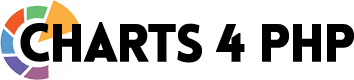This article will show how to create a mySQL driven line chart using Charts 4 PHP Framework.
Step 1: Configure Database connectivity in config.php
define("CHARTPHP_DBTYPE","pdo");
define("CHARTPHP_DBHOST","mysql:host=localhost;dbname=testdb");
define("CHARTPHP_DBUSER","username");
define("CHARTPHP_DBPASS","password");
define("CHARTPHP_DBNAME","");
Step 2: Include Charts 4 PHP Library
include("../../lib/inc/chartphp_dist.php");
$p = new chartphp();
Step 3: Configure Data array using jQuery to fetch data from Database
$p->data_sql = "select strftime('%Y-%m',o.orderdate) as Year, sum(d.quantity) as Sales
from `order details` d, orders o
where o.orderid = d.orderid
group by strftime('%Y-%m',o.orderdate) limit 50";
Step 4: Set Chart type
$p->chart_type = "line"; $p->xlabel = "Month"; $p->ylabel = "Sales"; $p->shape = "linear";
Step 5: Render Chart
$out = $p->render("c1");
For complete code, please visit live demo.