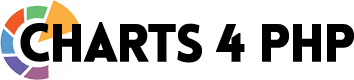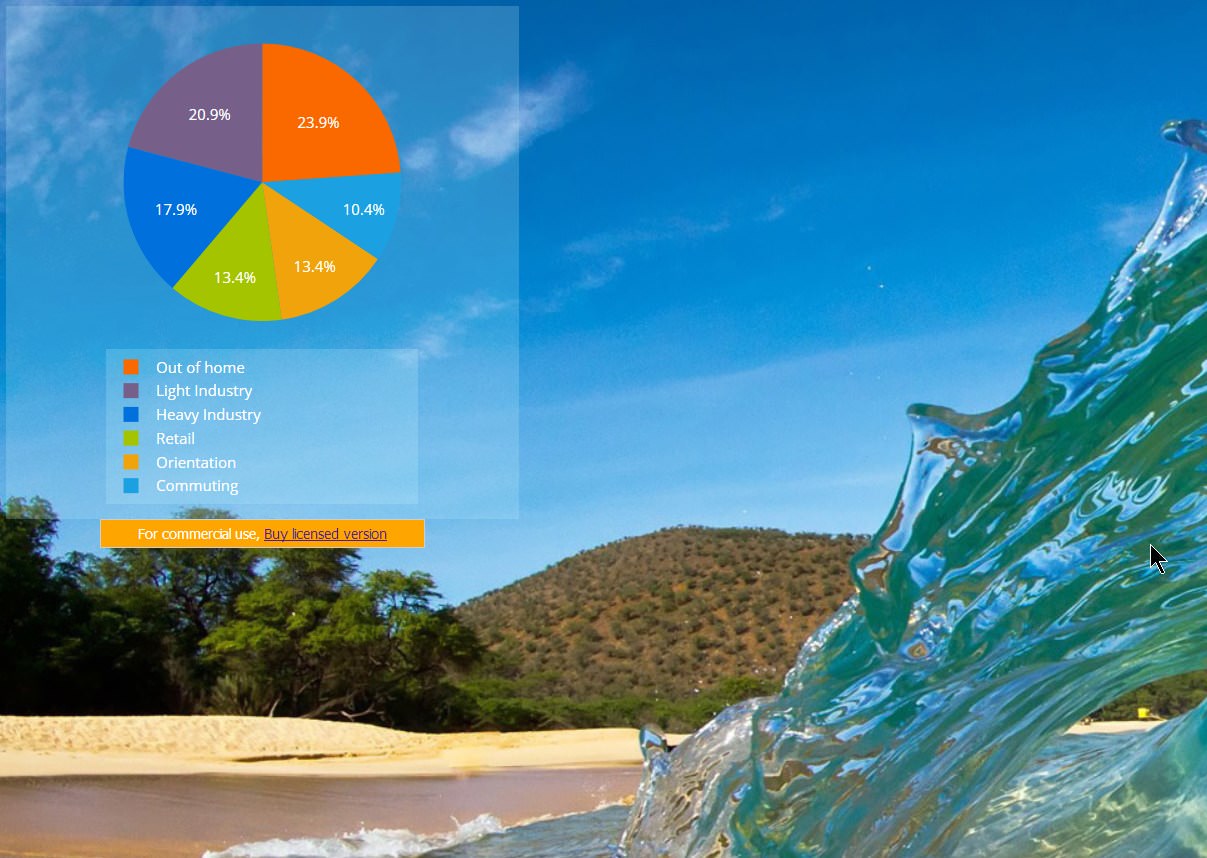This article will show how to create a simple pie chart using Charts 4 PHP Framework.
Step 1: Include Charts 4 PHP Library
include("../../lib/inc/chartphp_dist.php");
$p = new chartphp();
Step 2: Configure Data array
$p->data = array(array(
array('Heavy Industry', 12),
array('Retail', 9),
array('Light Industry', 14),
array('Out of home', 16),
array('Commuting', 7),
array('Orientation', 9)
));
Step 3: Set Chart type
$p->chart_type = "pie";
Step 4: Render Chart
$out = $p->render("c1");
For complete code, please visit live demo.
This feature is currently supported in paid version only.
Whats Next:
- To download latest free version (with limited features), please visit our Download page.
- To buy full functional paid version with technical support, please visit our Pricing page.
- For existing paid customers who want to renew/upgrade, please visit Upgrade page.